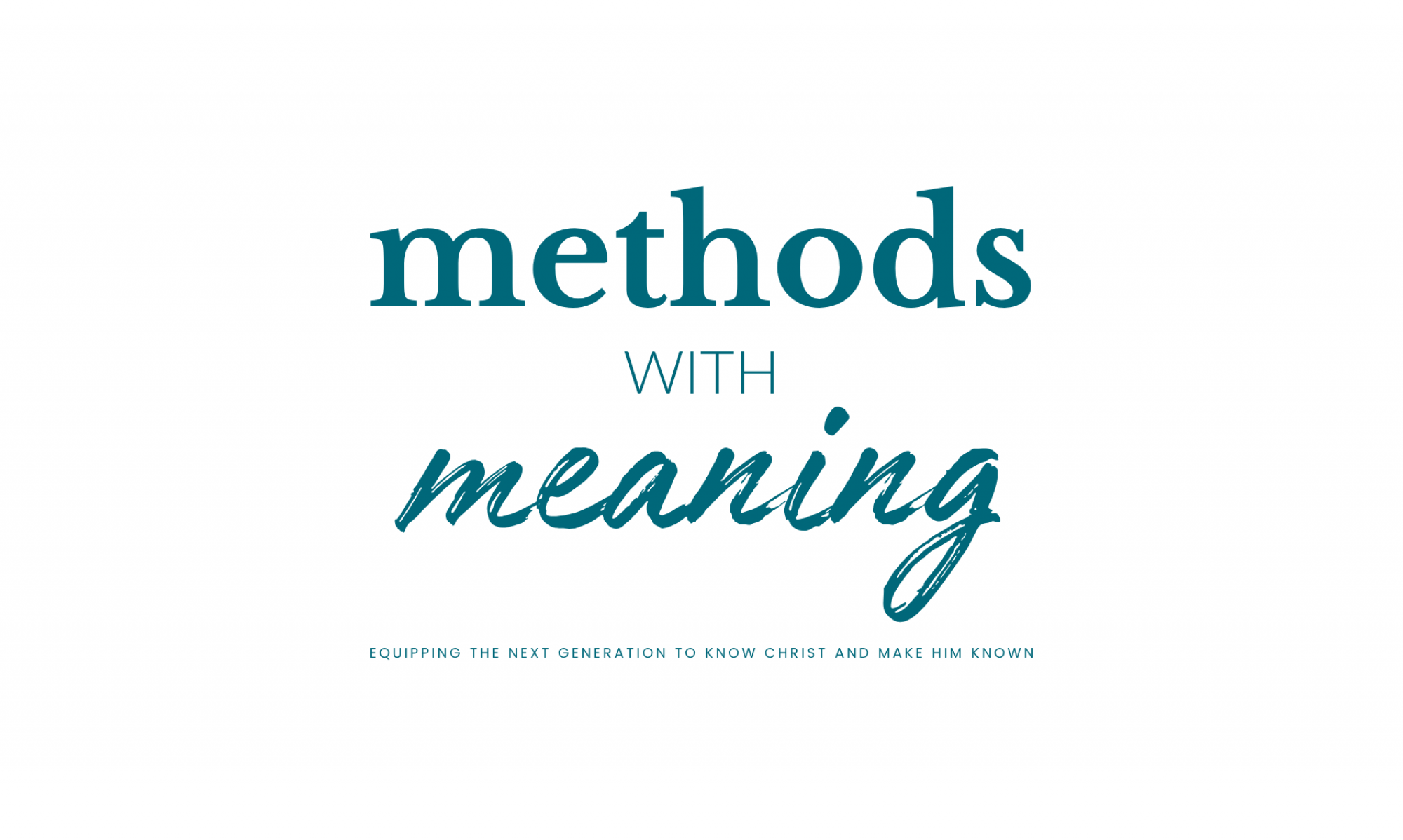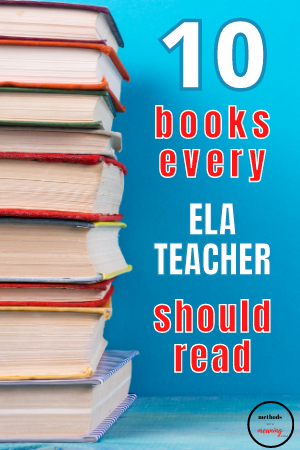I’ve seen a lot of posts lately on social media discussing classroom libraries and how to manage them so that you don’t lose a ton of books every year. Wow, did that resonate with me! Classroom libraries are a huge part of my philosophy of teaching literacy, and when I was in the classroom, I had hundreds of books on my shelves. Each year, I tried a new system of managing those books. And each year I lost a lot of books. You name it, I probably tried it. I added pockets to all of my books with library cards in them with the book’s title and places for the students to write their name. I had cute places to store the cards and I assigned students to specific days for browsing. The system took forever to create, and it completely failed me. Ugh.
I also tried the binder method, where each book had its own page in the binder. The binder was alphabetized, and students would sign their name under the book’s title. This method also took forever and didn’t work. At all. I looked into using a digital method, which sounds amazing. Scan the books, enter them into the app. Scan the books to check them out. Except I realized this would again involve me handling every. single. book. in. my. library. Yeah, no thanks.
Then I found it. I finally stumbled upon a method that WORKED. It was EASY to create. I didn’t have to do anything book by book. It was easy to manage, just a few minutes each day. And I lost fewer books than ever before. Let’s be honest. No matter the library management system, some book will get lost. But I actually don’t mind losing a few, because I figure that means that my kids have access to books at home over the summer when it turns up in a closet or under the bed, or in the sock drawer, pantry, etc. I’m sure you’ve all found books in some strange places, too, if you have kids.
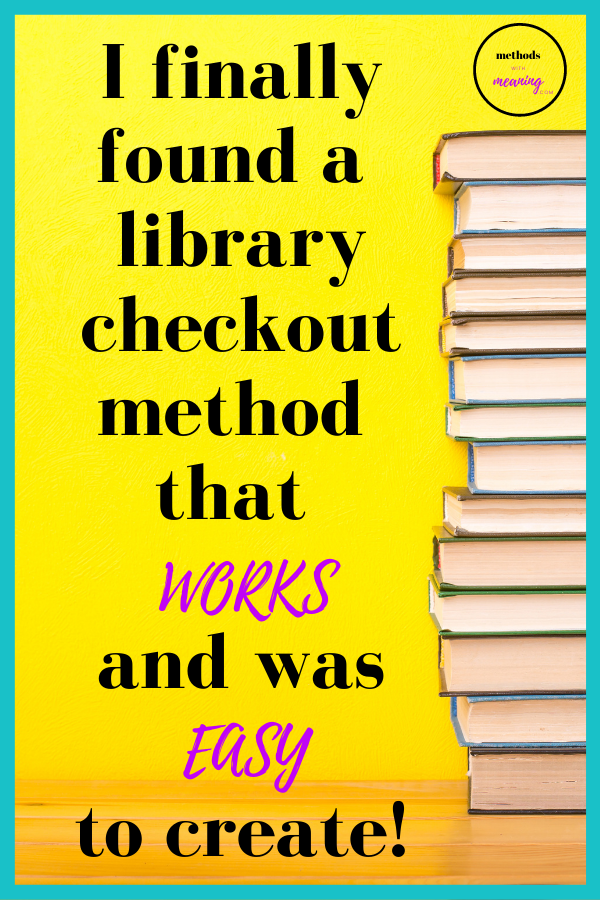
So what is my easy method for library book management?
Each day, I had several students who needed new library books. Because my whole goal was to foster a genuine love of reading in my students, I didn’t want them to have to wait for their assigned day to browse. Plus, I had some students who literally read a book or two a day. So, even with my method of making sure every student has both a book and a backup book, I had kids who would need to browse daily or every other day.
I needed a quick way to assess who needs new books and keep the line moving in an orderly fashion that didn’t eat up too much instructional time. With this in mind, I took my inspiration from the deli counter at the grocery store. I laminated numbers and created a pocket for them that I attached with a magnet to my front whiteboard. Then I created a “Now Serving” sign that I also attached to the board.
At the beginning of each class period while students worked on their “Do Now” or read silently, I had students who needed new library books (remember, always two at a time) raise their hands. I passed the numbers out to them, then they went back to their Do Now or silent reading. I’d “serve” two numbers at a time (or you could do as many as reasonably can fit to browse in your library at the same time without tempting students to socialize). As part of my routines at the beginning of the year, I taught students the browsing behavior I expected to see. They knew they should not talk to each other in the library, but as quickly as possible (without losing the fun and appeal of book browsing) choose two books to read- their book and backup book.
Most days there were only a few students who needed to browse. After a break or weekend, there were typically a few more than usual. On our busiest days, we still were able to get everyone through the library in about 7-10 minutes. One way I did this was by encouraging students to talk to each other about their books, so they often had a few titles in mind that they’d like to read next. I also did book talks that exposed them to more options that they kept in mind. Periodically I’d do book tastings with them where I’d place baskets of books on the tables for students to peruse to help them become familiar with the options in our library. This way, they were able to browse pretty quickly because they already knew what they were looking for.
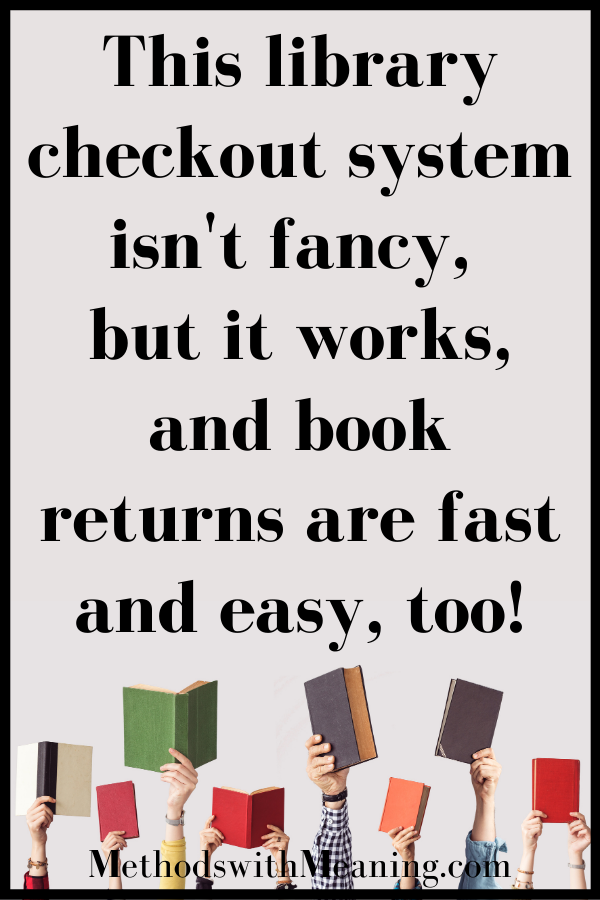
Students would keep an eye on the board for when their number was up, then quietly approach me to return their previous books (I’ll share the method for that in a minute). Then they’d browse and “check out” their books.
My checkout system wasn’t fancy, but IT WORKED. And it working was my only aim. I had a clipboard with library checkout sheets on them that logged the date, student’s name, book title, and author. There was also a column for my initials upon return.
I taught upper elementary and middle school, so my students could enter all of the above onto the library checkout sheets without me. I just kept an eye out to make sure they didn’t skip that step after choosing their books. Once they filled in the clipboard (I actually kept two going at a time for two library browsers), they’d return their number to me, and I’d write the next number on the board.
Returns were also fast and easy. They’d hand the books to me, I’d cross them off on the clipboard and initial that they were returned. Then the student would re-shelve them. If a book was damaged, it went into the “Book Hospital” bin, and I’d repair it. That’s it! As sheets became almost completely crossed off, I’d highlight the few books that weren’t returned so I could quickly locate them. From time to time I’d remind students what titles were still checked out to them. At the end of each quarter, I’d do this daily. It was amazing how many books were returned with the consistent reminders.
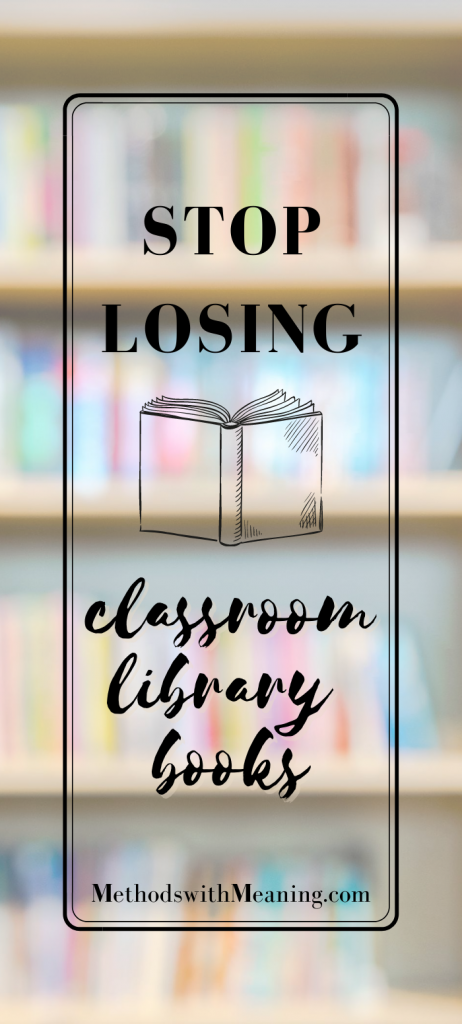
If you’d like to try this system for yourself, check out these resources I created for you. They’re FREE at my store on Teachers Pay Teachers. Just follow the directions to cut them out, then laminate them and attach some magnets to the back and you’re good to go!
Stay Connected!
Follow me on Facebook and join our collaboration group!